Graph Editor
Ease in and Ease out is the easiest principle to apply in After Effects, since it requires only a few clicks to activate, and not a lot of work to customize and tweak.
Let’s take a look at how our animation changes just by applying Ease in and Ease out to our keyframes (the animation was slowed down for easier comparison):
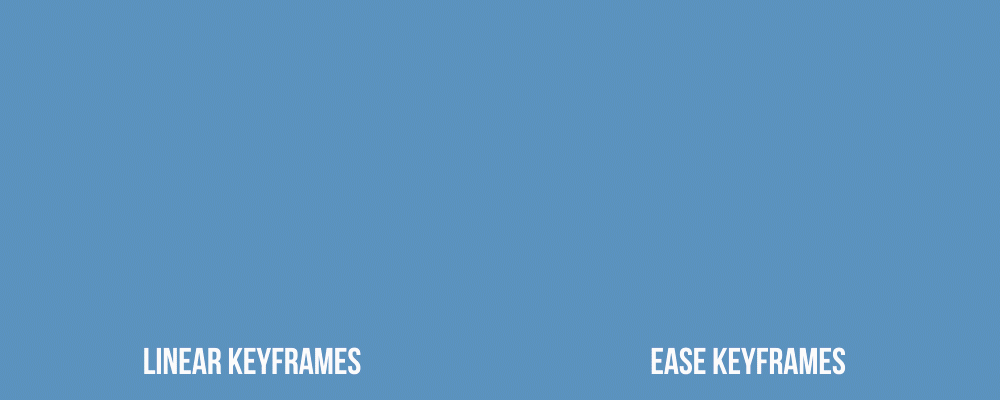
The difference is subtle, but the one on the right already looks better, and all we had to do was change one setting. For simple digital animations this would be enough, but we will go more in depth and really take control of our animation with the use of the Graph Editor.
The graph editor can be easily overlooked by beginner animators because it looks complicated and hard to use, but it is an essential tool that gives complete control to the animator.
Here is a quick overview of the graph editor in After Effects:
Now that you know how to ease in and out your keyframes and use the graph editor, you’re ready to customize your animations even further. Other animation principles like Squash and Stretch, Follow through and Overlapping action can also be applied to make this animation more compelling. For more details on those principles, refer back to Lessons 2 and 3.
https://drive.google.com/open?id=1vj2gCrp890JeKrPnVygig4HLQIBwrUE0