Character Rigging Modes - FK and IK
When we design a character to be animated in After Effects, we need to think about how this character will move, and what actions it is going to perform. This will help us define what kind of rigging we will use for this character.
Rigging is the process of preparing a character to be animated, and it's like creating a character's bone structure. In this lesson we will study two different rigging methods, Forward Kinematics and Inverse Kinematics, each with its advantages and disadvantages.
Both methods consist of parenting, or linking parts of a character to create a hierarchy. For example, we can parent the hand to the forearm, so when we move the forearm, the hand will follow. If we do that again between the forearm and the arm, we will create a hierarchy. This process makes animating a character much more efficient and intuitive.
Forward Kinematics (FK)
In Forward Kinematics, the parent object influences the child object in a hierarchical order. For example, the movement of the arm influences the movement of the forearm, which in turn influences the movement of the hand, as you can see in the animation below.
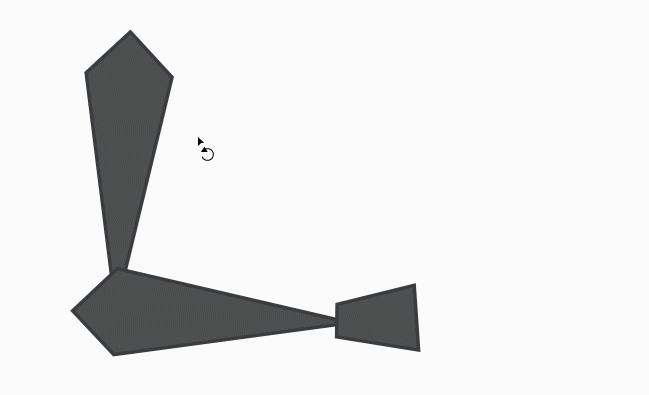
This method is really good for putting your characters in very specific poses, but it can also be very cumbersome and time consuming, since you have to manually rotate and position each section of the character separately.
Inverse Kinematics (IK)
Inverse Kinematics is faster to animate because it puts the the control of the hierarchy on the last child object in a hierarchy. In this case, instead of having to manually position and rotate each section of the arm separately, we only need to move the hand, and the rest of the arm will follow.
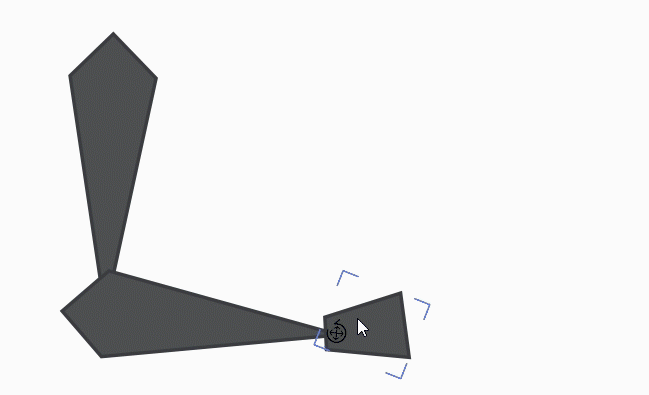
This makes it much quicker to pose a character, especially if you are creating a walk cycle, or moving the character's hips. On the image below, the character on the left is rigged using FK, and the one on the right is using IK. Both are being moved by their respective parent nodes (in this case, the hip node).
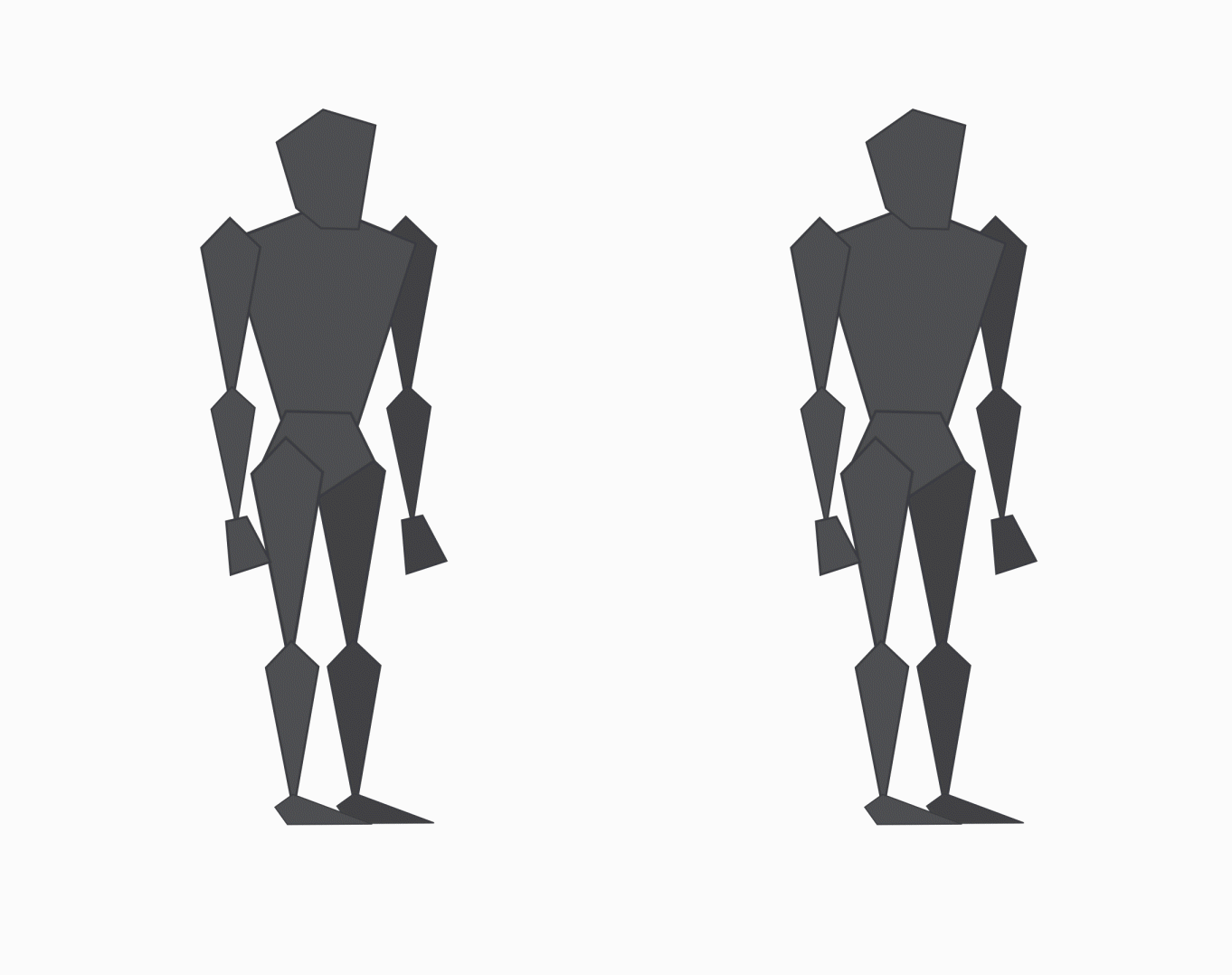
From this simple comparison we can already see that the character on the right will be much easier to animate because it keeps its hands and feet positions in place as we move the character.
The downside of using IK is that it can be difficult to pose your character exactly as you want, since you lose control of each individual joint.